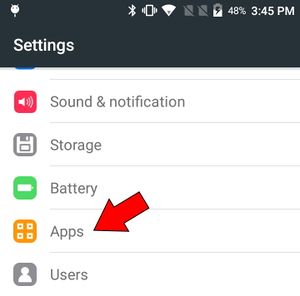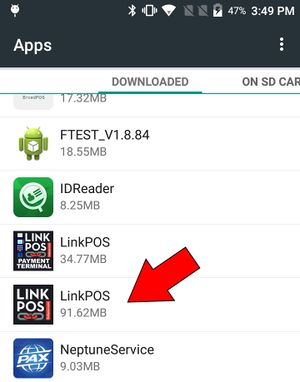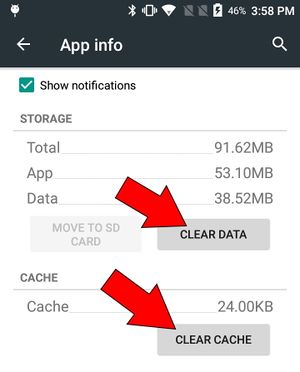The LinkPOS app won't load
If the LinkPOS app on the PAX device won't load first make sure the following checks have been made:
- The device is connected to the local network designated for the LinkPOS system. If not, here are instructions on how to connect it to the network.
- The local network has access to the internet.
- The device has the latest version of LinkPOS installed. Here's how you check:
- Open the PAXSTORE app
- Select My Apps
- If the LinkPOS app has an update button next to it touch it to install the latest version.
- Hard reboot the device and start the LinkPOS app again.
If all of these have been tried and it still won't load follow these instructions to reset the app:
Reset the LinkPOS app
Touch the home button.
Touch the settings app.
Enter the password. If you don't know the password contact LinkPOS support.
Scroll down and select Apps
Select LinkPOS from the list of apps
Scroll down and clear the data and clear the cache.
With all the data deleted this will completely reset the app.
Touch LinkPOS to start the app again.
Then follow the instructions to setup the app again from scratch