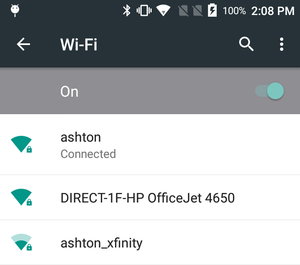Connect a PAX device to the network
Revision as of 16:26, 31 August 2022 by David Ashton (talk | contribs)
To connect a PAX device to the local WIFI network follow these steps:
- Touch the circle home button at the bottom of the PAX screen.

- Touch the Settings app.

- Input the settings page password. If you don't know the password contact LinkPOS support and they can provide you with this information.
- Touch WIFI. If it is turned off toggle it on.
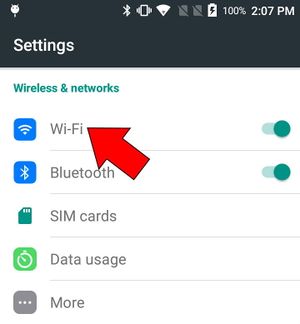
- Select the network that all of the devices and iPads are on. The naming scheme frequently has Printer in the name like SZPrinter. In this example we are connecting to the ashton network.
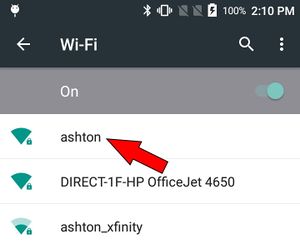
- Enter the password. If you don't know the password contact LinkPOS support.
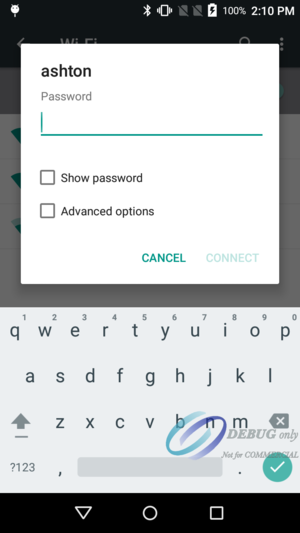
- Touch CONNECT and the network will show up connected if you entered the password correctly.