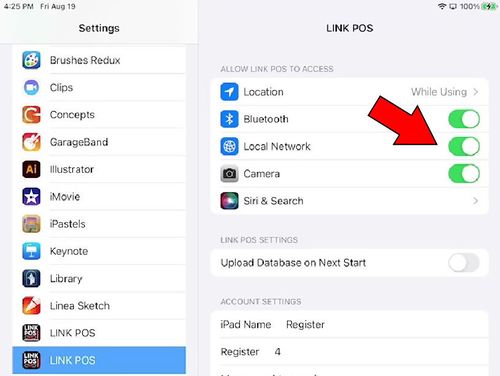Permissions required for the app to function properly: Difference between revisions
David Ashton (talk | contribs) (Created page with "The LinkPOS app asks for the minimum required permissions for it to function properly. You must enable all of them in order for the system to run. To check the permissions open the iPad settings app frameless Then scroll down and select the LinkPOS app. The permissions will appear in the upper right corner of the screen. The Local Network permission must be turned on. Without it the app will not be able to communicate with any other de...") |
David Ashton (talk | contribs) No edit summary |
||
| Line 10: | Line 10: | ||
Please turn all the permissions on as shown: | Please turn all the permissions on as shown: | ||
* Location is used to geo-fence the app for online ordering | |||
* Bluetooth is used for Bluetooth credit card devices | |||
* Local Network is required for the device to communicate with other devices on the network | |||
* Camera is used to scan QR codes on the receipts | |||
[[File:IPad LinkPOS app permissions.jpg|frameless|500x500px]] | [[File:IPad LinkPOS app permissions.jpg|frameless|500x500px]] | ||
Revision as of 15:39, 19 August 2022
The LinkPOS app asks for the minimum required permissions for it to function properly. You must enable all of them in order for the system to run.
To check the permissions open the iPad settings app
Then scroll down and select the LinkPOS app. The permissions will appear in the upper right corner of the screen.
The Local Network permission must be turned on. Without it the app will not be able to communicate with any other devices on the network.
Please turn all the permissions on as shown:
- Location is used to geo-fence the app for online ordering
- Bluetooth is used for Bluetooth credit card devices
- Local Network is required for the device to communicate with other devices on the network
- Camera is used to scan QR codes on the receipts