Your online ordering domain name pointed to our online ordering servers
You own a domain that you want to use and have it resolve to our online ordering page.
Maybe you own OrderTheBestBBQRibs.com and you want it to point to your online ordering account you have set up with LinkPOS.
Here are the steps to get your domain set up for online ordering:
- Log in to your service where you paid for your domain.
- Change the name servers for your domain to point to Bluehost's name servers
- ns1.bluehost.com
- ns2.bluehost.com
- The we will log in to our Bluehost account that hosts our online ordering pages.
- We will create an add on domain using your domain name and point it to our online ordering pages.
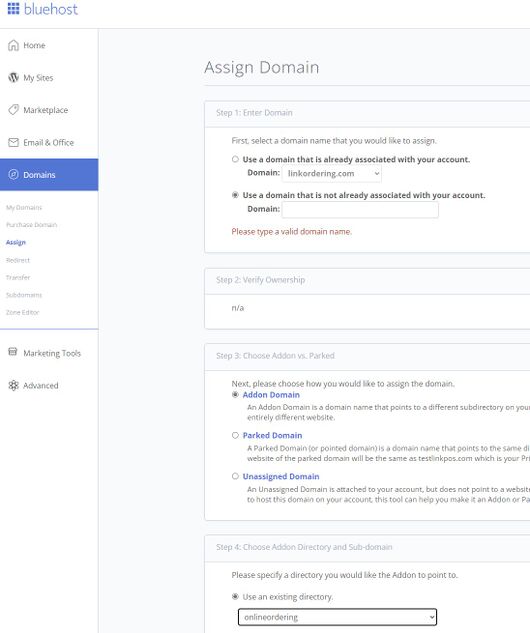
- Then we will add your domain name to the online ordering page config file and associate your domain name with your LinkPOS online ordering credentials.
- After a few minutes, maybe 15-30 minutes, the domain name servers will have the new associations updated and your domain will be ready to accept online orders from customers through LinkPOS online ordering.