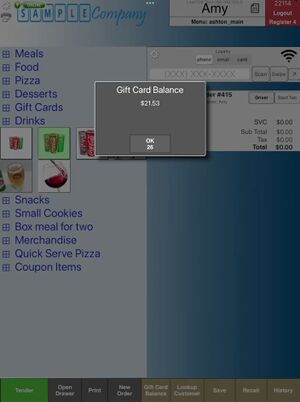Using a gift card to make a purchase
- Enter an order on the register and hit Tender to tender the order as you would any other order.
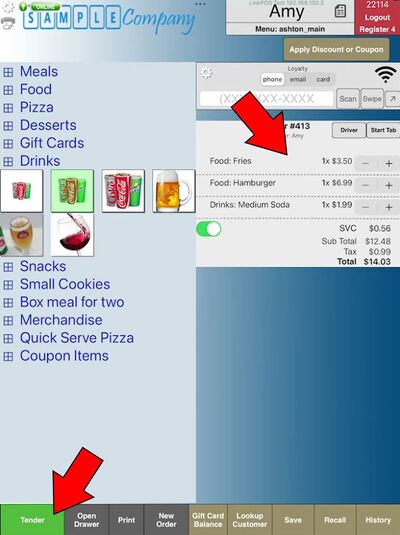
- On the Tender page select Gift Card to pay for the order using a gift card.
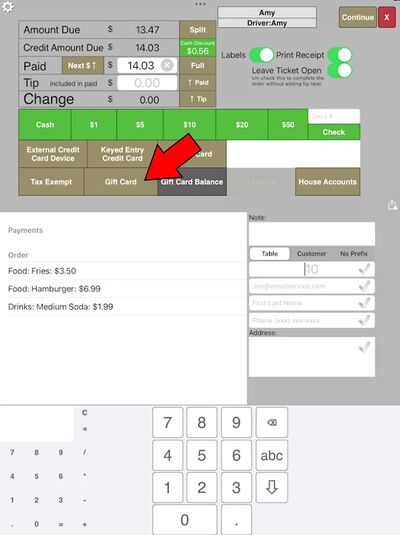
- Scan the gift card if it has a QR code or bar code on it. If it has a magnetic strip then touch Swipe to swipe the card on the PAX device. Or you can just type in the gift card number directly into the keyed gift card entry box.
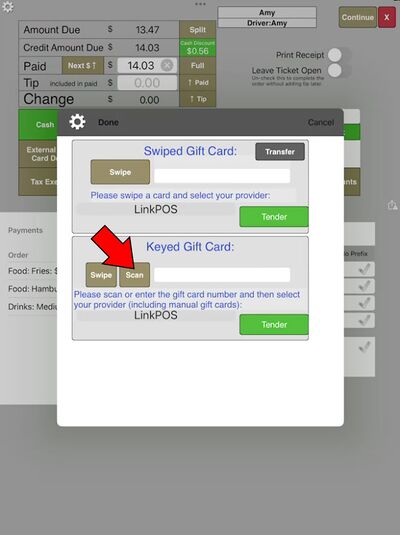

- With the gift card number entered, touch Tender
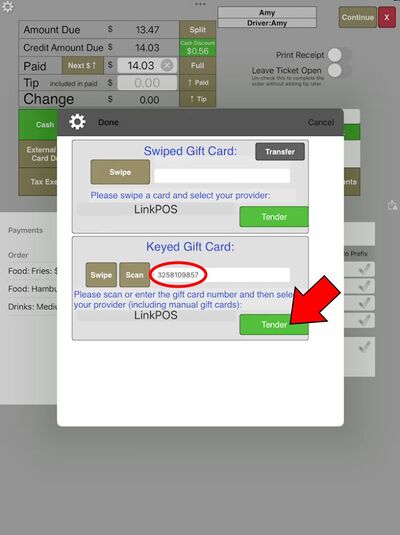
- If the gift card has enough funds to purchase the entire order then it will tender the order and show the balance on the card. Otherwise it will return to the Tender page reducing the amount due by the amount on the gift card and you will pay the remaining amount due using another form of payment.