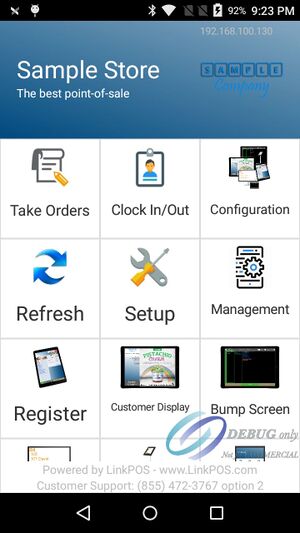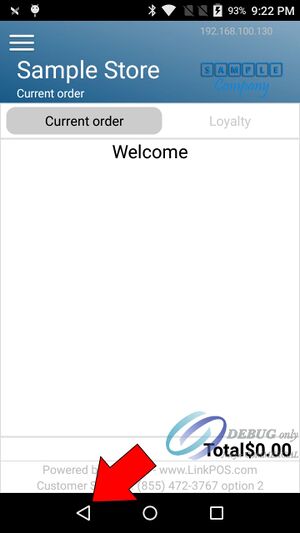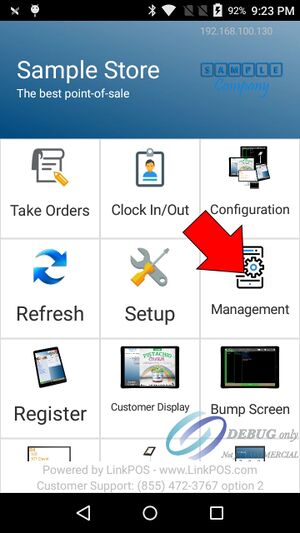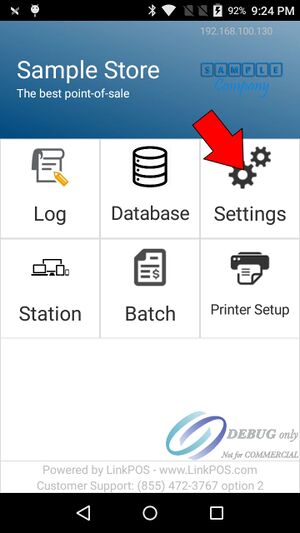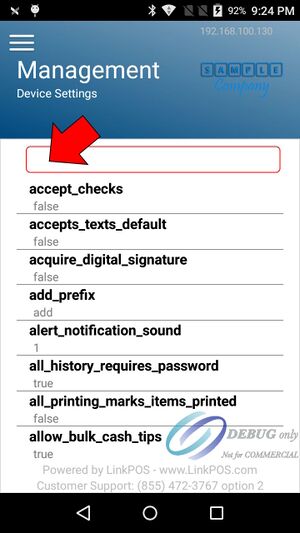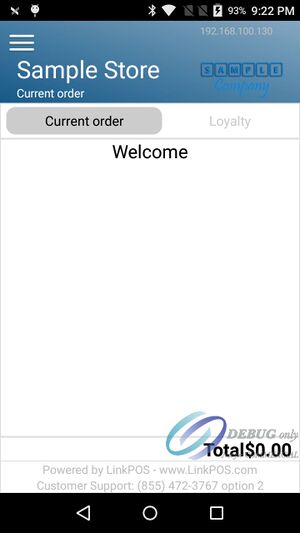Turn off check for online orders
To turn of the "check for online orders" setting first navigate to the home page.
If you are on the customer facing display page touch the back button to return to the home page.
From the home page touch the Management button and then the Settings button
On the settings page touch the white space above the first setting. There is a search box there where you can start to type "check"
Touch the "check_for_online_orders" setting. If the setting is off you don't need to do anything but if it is ON touch it to turn it OFF and then touch the Save button.
Once it is saved touch the back button a couple of times to get back to the home page. Then touch the square button, close all the apps and restart the LinkPOS app.