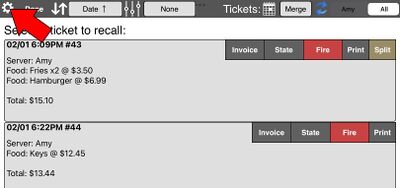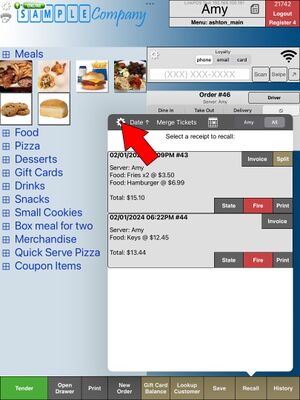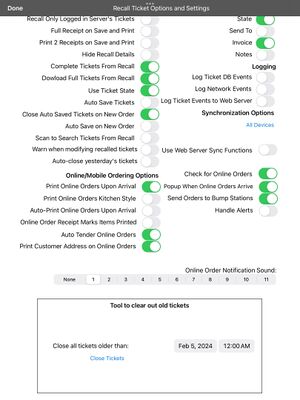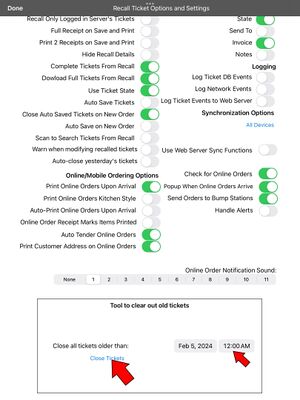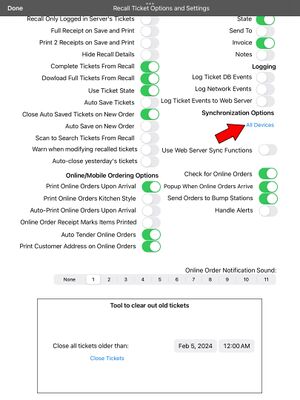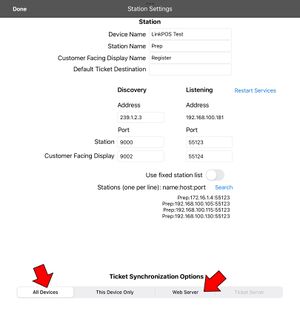Switching between local and web tickets
There are two synchronization options for tickets in LinkPOS and each has advantages and disadvantages.
You can use web tickets where the tickets are stored on the web server and you can use local tickets where the tickets are stored on all of the local devices and synchronized on the local network.
Web Tickets
Advantages
- The tickets are stored on the web server so there is only one copy of each ticket.
- Every device always gets the same tickets in the recall list
Disadvantages
- You must have internet access at all times
- Poor internet access can result in delays recalling the tickets
Local Tickets
Advantages
- No internet access is required to save and recall the tickets between devices
- Recalling the tickets is fast because it is done locally
Disadvantages
- Every device has a copy of the ticket list so they must be synchronized. If a device is turned off for a while it will end up with an old list of tickets.
- If you have a poor WiFi network or areas of poor network strength the devices can fail to synchronize the tickets between each other and you can end up with different versions of the tickets on different devices. If you recall and modify an old version of a ticket it gets a new update date and can overwrite a newer version of the ticket on another device.
Switching between using Local or Web tickets
The process is the same for switching from one to the other.
First go to the tickets settings page. Touch the settings button in the upper left corner of the ticket recall list.
If you are using full screen tickets it looks like this:
If you are using the pop-up ticket list is looks like this:
Open up this settings page on all of your devices at the same time.
On the settings page scroll to the bottom. Touch "Close Tickets" to close all tickets older than the date selected. It defaults to yesterday's and older tickets. If you have tickets from today then adjust the time accordingly so all tickets are closed. Do this on all of the devices. If you have a lot of old tickets (more than 100) you may have to do this multiple times as only 100 tickets are recalled at a time.
Once you have closed all the tickets on all the devices verify that there are no tickets. Touch Done and then touch Recall again to make sure the list is empty.
Once the list is empty on all the devices then go back to the settings page and touch either "All Devices" or "Web Server" under the Synchronization Options section on the right side middle of the settings.
At the bottom of Station Settings page switch your setting for Ticket Synchronization Options from Web Server -> All Devices or from All Devices -> Web Server.
Do this on all the devices then touch Done.
Now that you have changed options clear out all the old tickets. There may be old tickets from the last time you used Web Tickets or Local Tickets. Scroll to the bottom of the page and touch "Close Tickets" again to close all old tickets.
Then touch Done and touch Recall again to see if there are any old tickets. If any of the devices have old tickets go back to the settings page on that device and touch Close Tickets again to close any old tickets. Once all the devices show an empty ticket list you are ready to go with the new ticket option. Test it by saving an order on one device and recalling it on another.
Troubleshooting
- If the tickets remain in the ticket list after touching Close Tickets check to see if they have payments associated with them. If they have been partially or completely paid for they must be tendered. You can't delete tickets that have payments otherwise the payments would be lost. If the payments are incorrect, tender the order and then refund the payment from the history page. After tendering the tickets with payments they will be removed from the recall list.
- If tickets remain in the recall list after closing them but they now have the Complete button visible in the ticket list you will need to touch the Complete button to remove the tickets from the recall list.