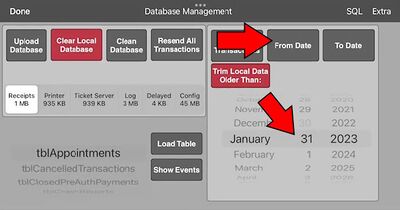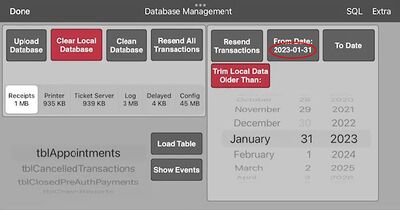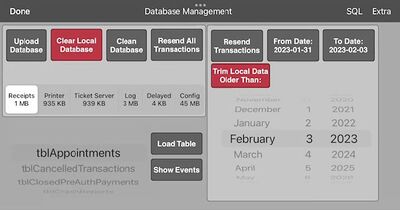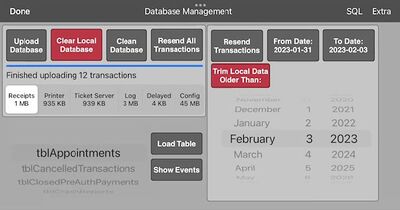Resend Transactions
When you have transactions - receipts, payments, etc - on the iPad that need to be re-uploaded to the server here are the instructions to do so:
First log in to the manager pages on the iPad and select the Database option.
On the database page select the date range to upload transactions from.
First select the date and then touch the From Date button.
At this point the From Date button will include the date you selected
Do the same for the To Date button. Select the date and then touch the To Date button.
Now touch the Resend Transactions button to upload the transaction data to the server
The progress bar will indicate the transactions being uploaded. When it displays the "Finished uploading transactions" message then the data has been uploaded and you can go to the web site and run reports with the updated data
Hit the Done button twice to get back to the login screen.