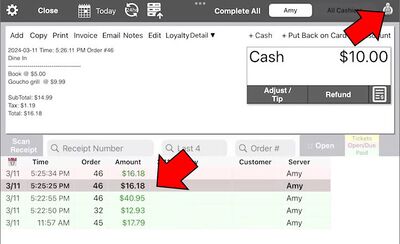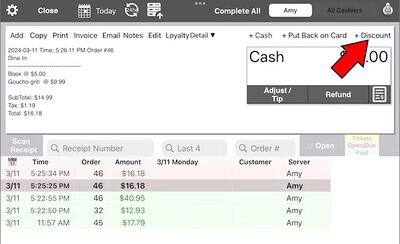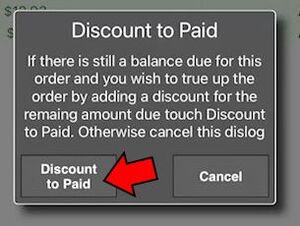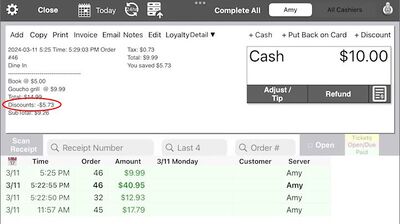Discount to Paid
If you have an order in history that is not paid in full it will show up in red. Usually it is red because you are using Full Service with Tips and you need to complete all the red orders to finalize their payments with or without a tip. This page is not for that case. Another reason for a red order is that it is a ticket with a payment and it hasn't been paid in full yet. In that case you should recall and tender the ticket. This page is not for that case either.
But if you do have a finalized sale that doesn't match the amount due you can follow these steps to true up the order. You can discount the order to match the amount already paid.
Select the order from the list on the history page and then toggle the advanced options button in the upper right corner of the page:
With the advanced options showing touch the + Discount button:
A dialog will pop up asking you if you want to add a discount to true up the order.
Touch Discount to Paid
Now there will be a discount applied to the order and it will show up green in the history list.